To see who (if anyone) has taken over this niche with effective stock promotion, I'll be starting from scratch, learning who the players are. If you're new to this site and penny stock trading, I should emphasize now that the stocks being promoted by newsletters are almost definitely horrible companies and should be treated as such. Do not believe anything a newsletter tells you because they are being paid by someone to say it. Read the disclaimers in each email!
Why is this information useful?
Ideally we want to find promoters that are able to catalyze significant price moves that will more for good short sells. In all likelihood, a stock promoted by a newsletter is trash and any upward movement will result in future predictable downward movement that we can profit from. We might also consider buying before a run-up but considering the current market conditions, I really, really doubt that will be a viable strategy.
Gather the newsletters
The first step is to gather all the newsletters you can. A simple and effective way to do this is to just search "penny stocks" on google. Click on all those promoted links on the top and on the side that are promising you the best stock picks. You'll want a separate email account for this since we are literally gathering spam which you won't want in the same email account you use for other important correspondence.
One helpful tip about email addresses is that you can amend labels to the email address by using a plus sign. For example, if your email address is myemail@gmail.com, you can provide myemail+whateverlabelyouwant@gmail.com and it will still be considered a perfectly valid email address.
We can use this to our advantage by giving each newsletter it's own distinct label. So when I'm signing up for the newsletter of http://moneymorningresearch.com/, I can give them the email address myemail+moneymorning@gmail.com. This way, if a newsletter shares our email address with any other groups, we can see who we originally gave the email to since it will still have that label with it. In the future I'll post some pictures to illustrate how this works.
Organize the newsletters
Gmail makes this process easier by allowing us to create filters and labels for each email sender. When you receive an email you'd like to create a filter for, click the drop-down menu beside the reply button and choose "Filter messages like this".
You'll be given the option to make the filter more specific if you'd like. For our purposes, the default will work fine. Click "Create filter with this search" to continue.
The next dialog asks what you'd like to do with the message. Check the box next to "Apply the label" and then select "New label...". Give your label a name that reflects the promoter who sent the email. Since we don't yet know which promoters own which sites, you'll need to create a new label for each newsletter site you subscribe to.
Lastly, we can assign our new labels with colors. This allows us to glance at our inbox and immediately see which promoters are promoting which stocks. This will become more useful as we whittle down our labels to only the most influential promoters.
I'll come back to this and expand on how to use this information in a future post. So keep checking back and in the meantime trade cautiously!



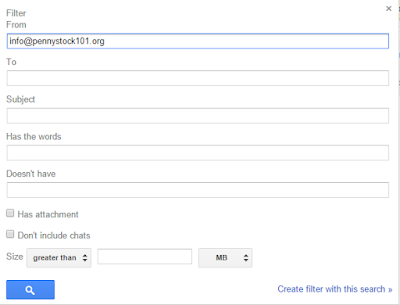

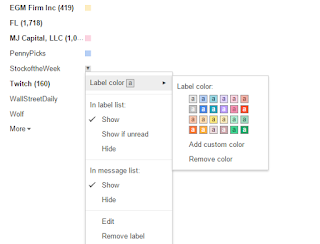
No comments:
Post a Comment